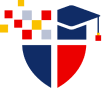Google Keep
Students can elevate their note-taking to the next level by using Google Keep. The free app easily integrates with other Google products such as Google Sheets, Docs, Calendar, and Forms, making it a convenient way to keep important notes consistent across all platforms.
Google Calendar
Google Calendar is straightforward and user friendly. The time management and scheduling app can support students with planning their days ahead and sharing their availability with others, making it easier to schedule meetings and deadlines. Calendar can be integrated with multiple Google products such as Gmail, Drive, and Meet, as well as third party apps, and can be accessed through mobile, tablet or laptop.
Todoist
Todoist can help students stay on top of important tasks and be organized while doing so. Students can add main tasks and break these further down into subtasks, set up reminders and due dates, and organize them according to priority level. They have a free version and available plans depending on what additional features you need.
Grammarly
Grammarly can help students with editing, spell checking, and suggesting proper sentence usage via AI (Artificial Intelligence). This cuts writing time as the user receives real time feedback. It also has a plagiarism checker, tone checker, formality levels, and politeness checker. Most of the checkers and their advanced versions are available in the paid version of this app, however the free version still offers help with spelling, grammar, and punctuation.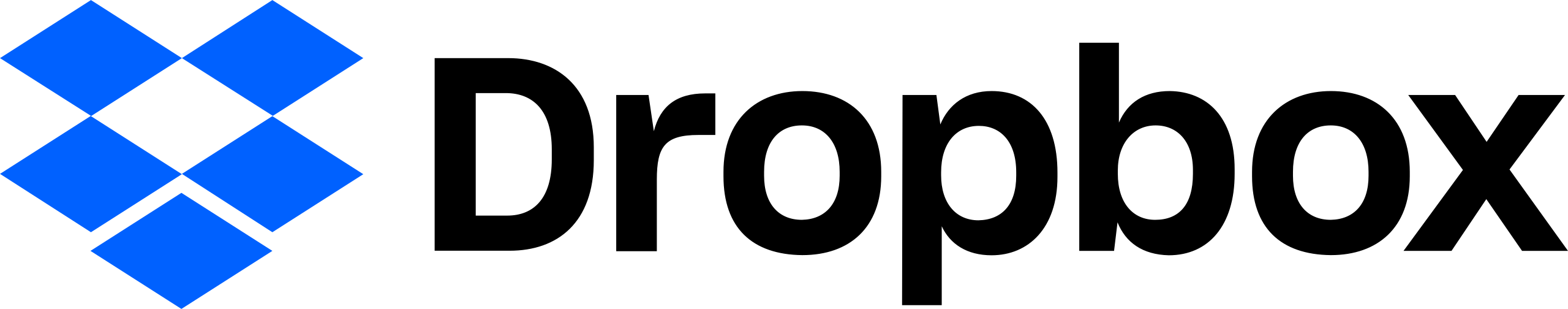
Dropbox
For years, Dropbox continues to deliver a functional, easy-to-use cloud storage service that can be integrated into and used in conjunction with many leading and popular apps, such as Zoom, Microsoft Office, and Google Suite. The free version gives users 2GB of secure storage and upgrading your account can get you up to 3000 GB of secure storage plus more features like sending files up to 100 GB using DropBox Transfer, data protection and recovery, 24-hour tech support, data encryption, and multiple users.
Trello
This workflow app allows users to visually track tasks, productivity, and status of work tasks. It also shows real-time data on project completion, which helps team leaders keep tabs on progress. The free version of Trello allows up to 10 users per team to collaborate on a single workspace, while the core components of the app are readily available in the free version. Although there are no upload limits, each file uploaded is limited to 10MB, which can be upgraded for a fee.
Clockify
Clockify is a free time management app that allows users to keep track of tasks and time allocated for each one. This is a great tool to use for group projects, as leaders can input tasks and their expected duration, while sharing updates using the built-in calendar option that can be exported to external apps and calendars. It also tracks how much time someone is spending on a particular task and expenses incurred for a project, a great way to check task completion and team productivity. There is a free version that allows users to experience all core components of the app, but paid versions give more features and allow team leaders and team members to manage time more effectively.
Camu
Camu is an integrated cloud-based platform with a comprehensive Unified Student Information System (SIS) and Learning Management Solution (LMS) that simplifies administrative processes and provides students with a seamless and experiential learning system. Mapúa Malayan Digital College (MMDC) has chosen Camu as their EdTech partner to take their digital-first, global classroom concept a step further with features like QR code attendance, lecture scheduling and video conferencing. MMDC is focused on making their programs accessible to anyone looking to earn a degree in technology or business with a flexible schedule and a more progressive method to learning. They are accredited by the Commision of Higher Education (CHED) to teach fully online and dedicated to owning the digital-first approach in college education in the Philippines.With the right tools, and the right school, online learning is sure to be easier! To learn more about MMDC and their programs, visit https://www.mmdc.mcl.edu.ph/ or follow us on Facebook, Twitter, Instagram and YouTube. Applications for Term 3 of School Year 2022-2023 will be accepted until March 5, 2023.